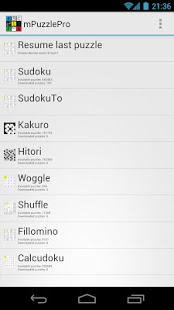mPuzzle 2.45
Free Version
Publisher Description
Explore 7 popular puzzles in a single app!
mPuzzle is an Andriod application with over 1 million combinations of puzzles - including different sizes and difficulty levels within each puzzle. All puzzles include Rules and some include Hints to help you with your next move.
Soon coming up to 50 years of usage by dedicated puzzlers around the world!
* Sudoku - Normal, Diagonal, Irregular, Odd/Even and Greater/Lesser. 4 size options and 8 levels of difficulty
* SudokuTo - play against your phone!
* Kakuro (1-4, 1-5, 1-9, 1-12, 1-16) - 4 size options and 5 levels of difficulty
* Hitori - 4 size options and 8 levels of difficulty
* Woggle - Find the 16-letter word!
* Shuffle - 3 size options
* Fillomino - 2 size options and 4 levels of difficulty
* Calcudoku - 12 different types, 6 size options and 5 levels of difficulty
You can also add you own puzzles and solve them. For the moment these are supported, but more to come:
* Sudoku (3x3)
mPuzzlePro Version
* no ads
* from 10-1000 downloadable puzzles at one time
* https://play.google.com/store/apps/details?id=no.menneske.android.mPuzzlePro
Please send bugs and suggestions to my email (flogvit@gmail.com), not in the Comments.
Also try out my latest app from my new company: https://play.google.com/store/apps/details?id=com.puzzleall.primes
twitter.com/mpuzzle
Facebook-group: mPuzzle
About mPuzzle
mPuzzle is a free app for Android published in the Puzzle & Word Games list of apps, part of Games & Entertainment.
The company that develops mPuzzle is Flogvit. The latest version released by its developer is 2.45. This app was rated by 1 users of our site and has an average rating of 5.0.
To install mPuzzle on your Android device, just click the green Continue To App button above to start the installation process. The app is listed on our website since 2014-11-10 and was downloaded 56 times. We have already checked if the download link is safe, however for your own protection we recommend that you scan the downloaded app with your antivirus. Your antivirus may detect the mPuzzle as malware as malware if the download link to no.menneske.android.mPuzzle is broken.
How to install mPuzzle on your Android device:
- Click on the Continue To App button on our website. This will redirect you to Google Play.
- Once the mPuzzle is shown in the Google Play listing of your Android device, you can start its download and installation. Tap on the Install button located below the search bar and to the right of the app icon.
- A pop-up window with the permissions required by mPuzzle will be shown. Click on Accept to continue the process.
- mPuzzle will be downloaded onto your device, displaying a progress. Once the download completes, the installation will start and you'll get a notification after the installation is finished.